1.Download and install Google Chrome. Open Google Chrome and click on Settings.
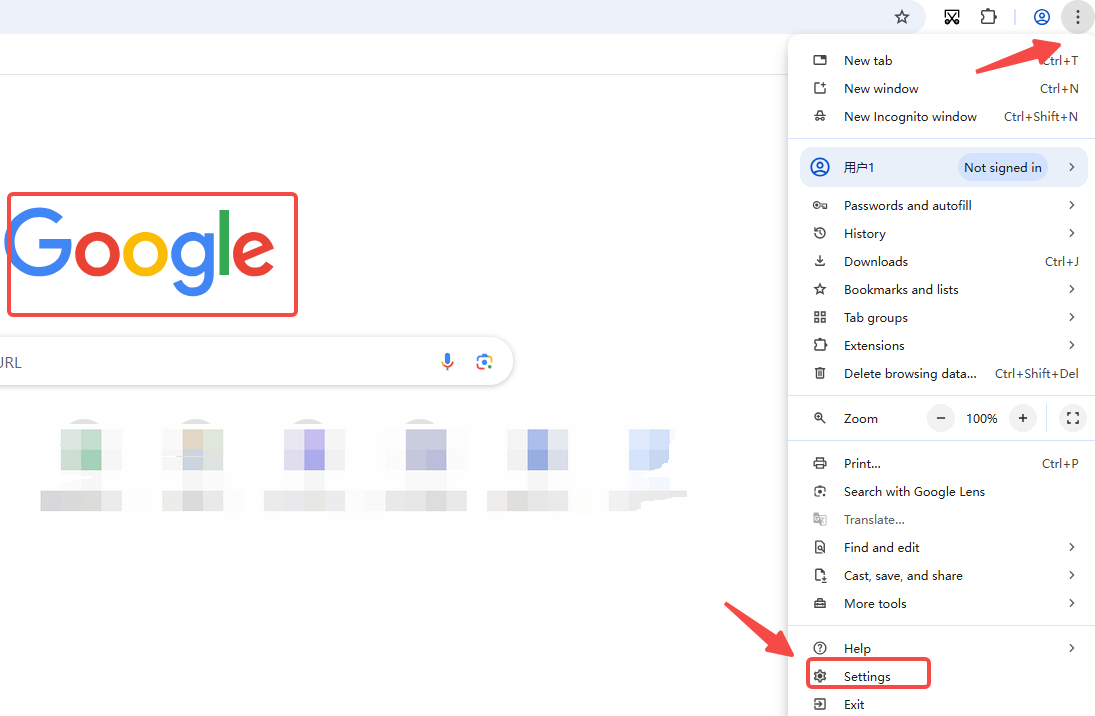
2.Once on the settings page, click on System, then click on "Open your computer’s proxy settings."
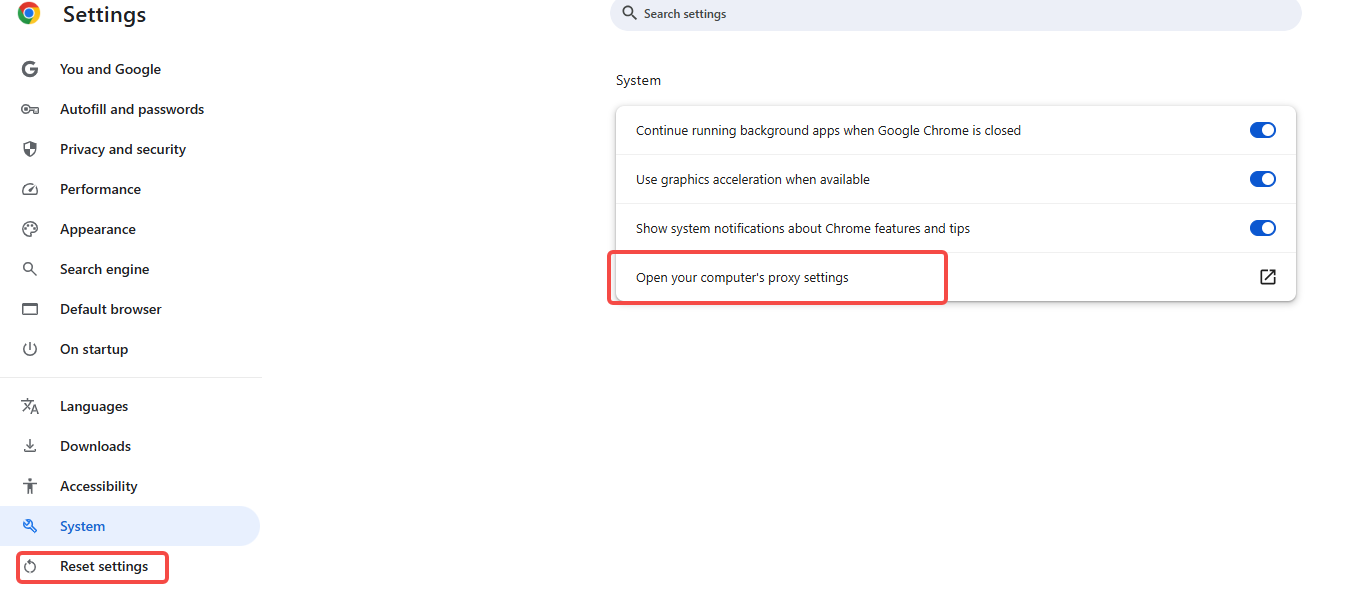
3.Click on "Proxy," then enable "Use a proxy server."
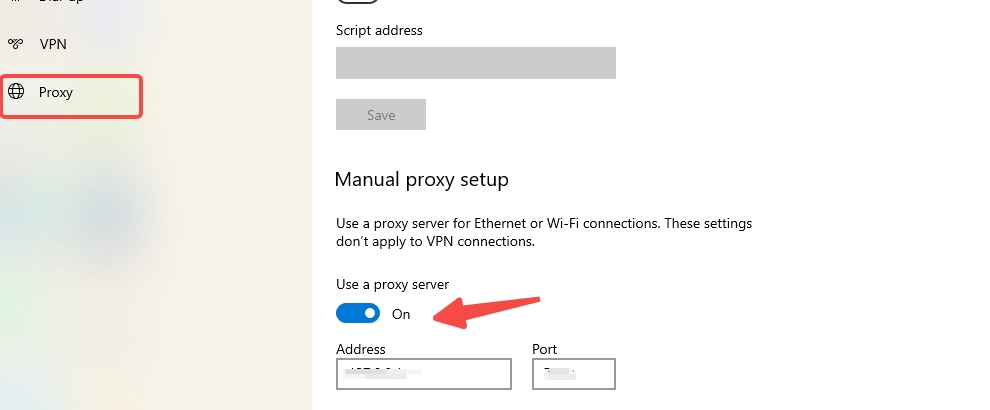
4.Enter the IP address and port number that you just copied, then click "Save" at the bottom.
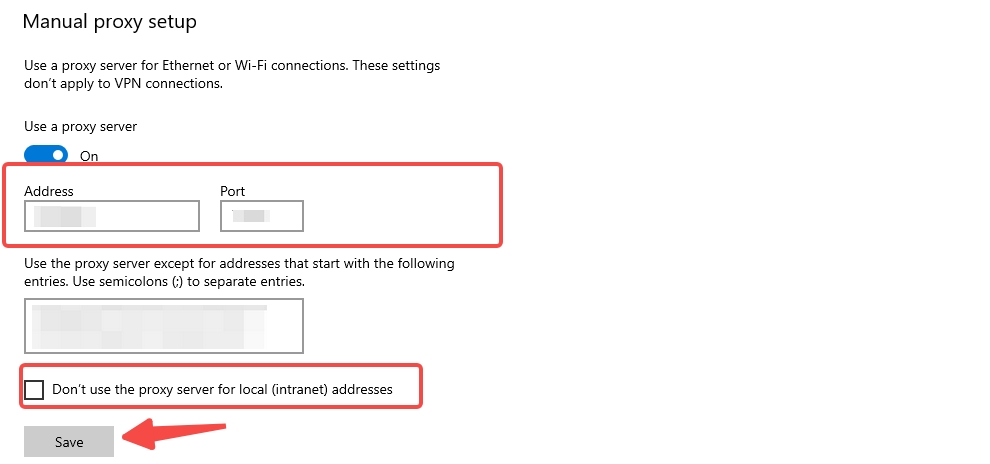
5.After successful setup, open a browser window and visit an IP detection website. When a pop-up appears, enter the sub-account name and password, then click OK.