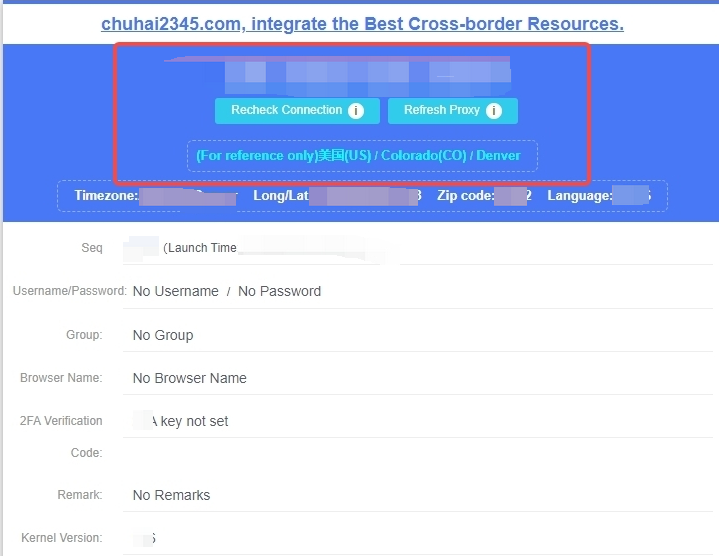1.Click here to download and install Bitbrowser. Sign up and login after installation.
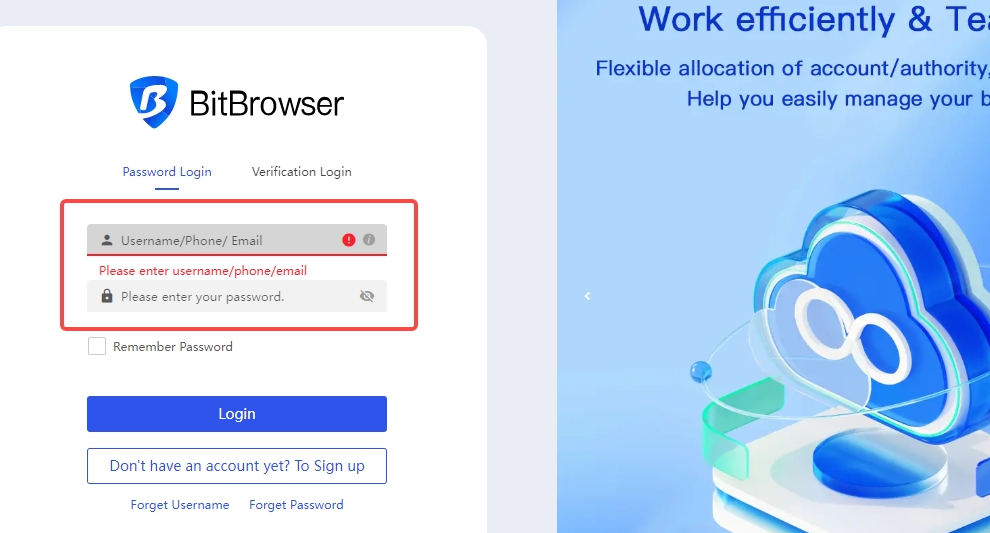
2.Click on the Browser Profiles, then click on "Add."
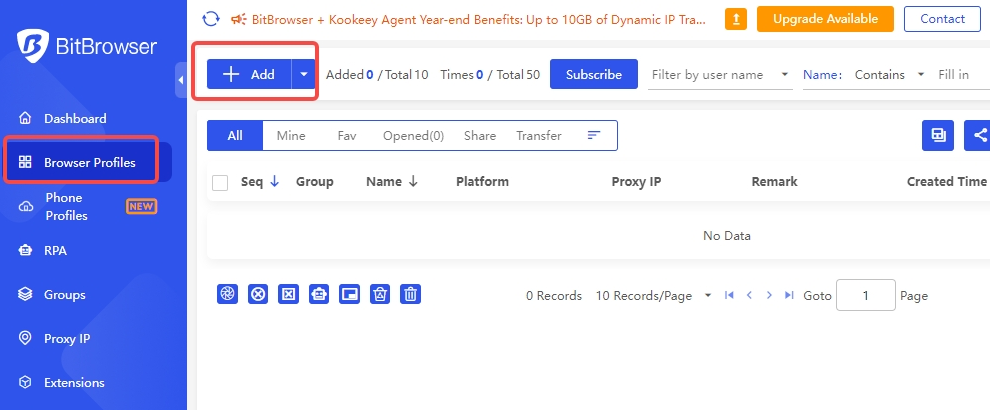
3.Fill in the basic setting information.
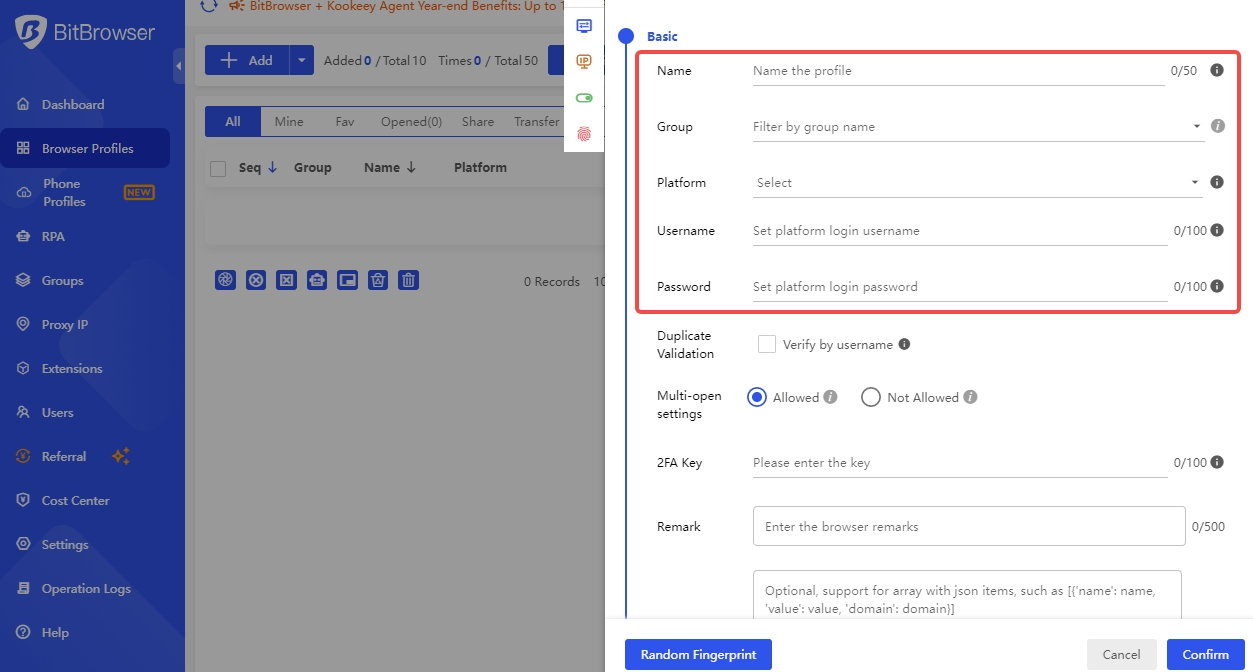
4.Click on the left side for IP, select "Custom Proxy" under "Proxy Type"; choose an appropriate query channel, for example, "IP-API," and select HTTP as the "Proxy Type." Then, paste the generated proxy server, port number, username, and password into the proxy information. Click on "Proxy Test," and if the right side shows the IP address provided by the proxy server, the window creation is successful. Click "OK" to go to the homepage.
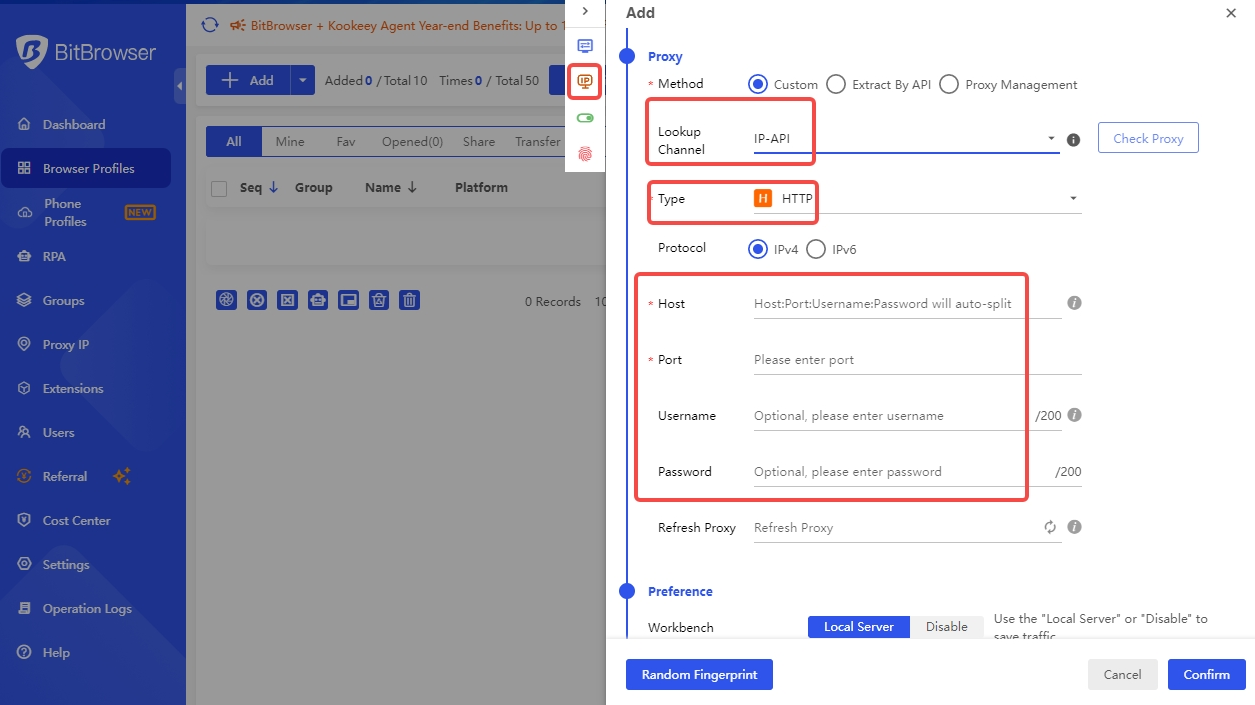
5.After redirecting to the homepage, find the created window and click "Open."
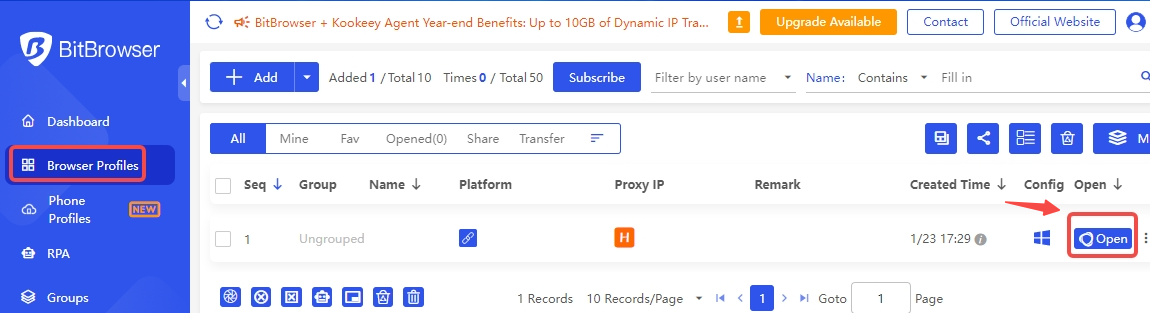
6.Confirm whether the IP address of the proxy server displays correctly.