1、Visit the ProxySale official website and click "Sign In" at the top right corner or click here.
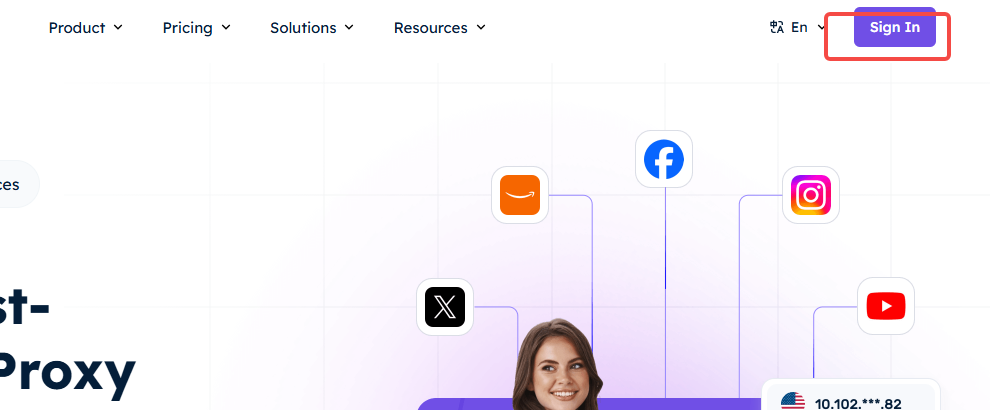
2、After logging in, enter the dashboard. Click "Get Proxy" on the left side, and then click Whitelist at the top to enter the management interface. Enter your device's IP address (using an IP address detection website) or copy the generated IP address and paste it into the box below. Select the proxy package type you wish to add.Taking "Residential Proxy" as an example, after the selection is completed, optionally add a note and click Confirm.
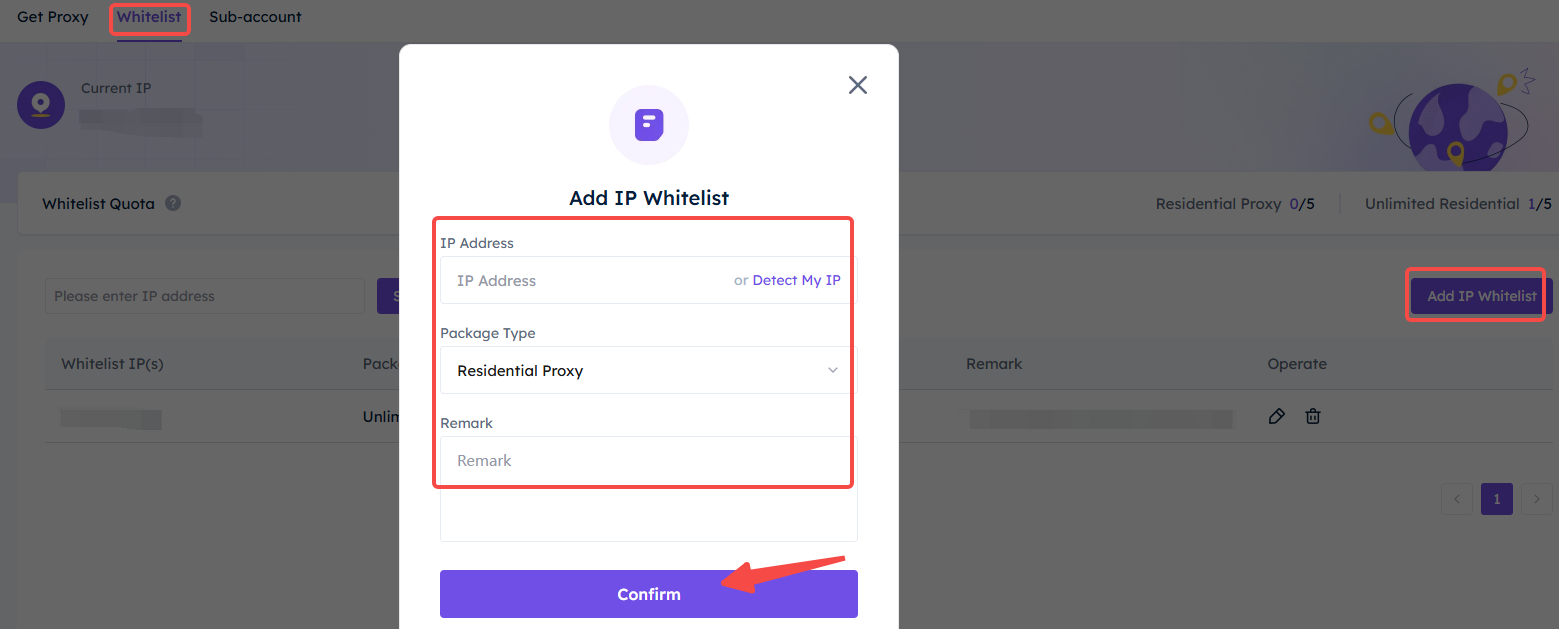
3、Then you have successfully added an IP whitelist. On the right side, you can edit or delete it as needed.
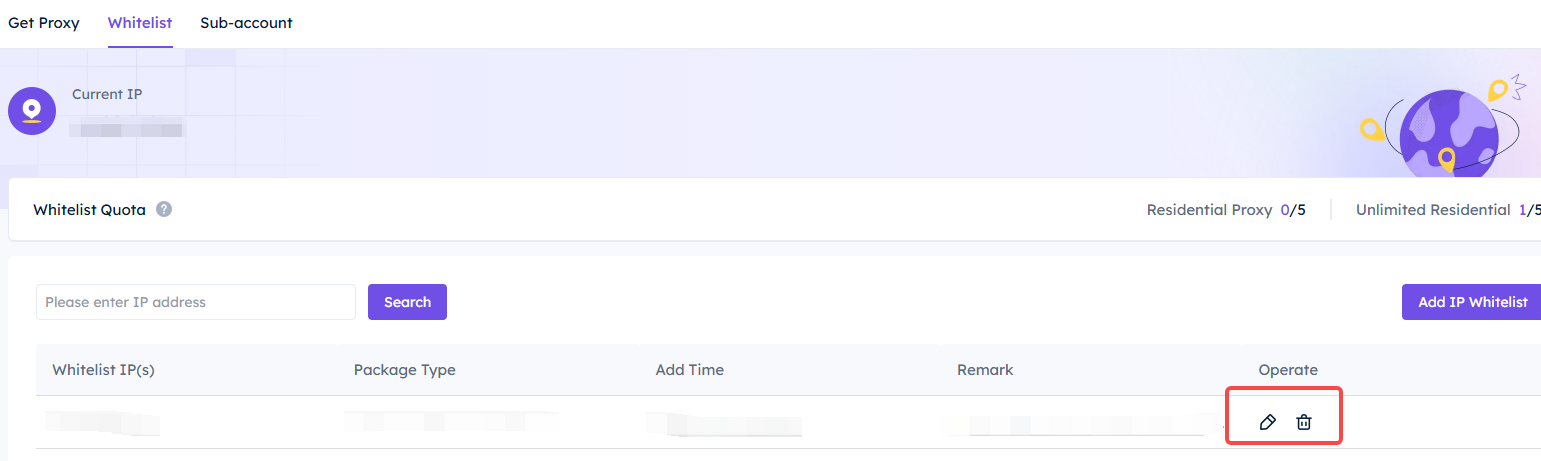
Note: Due to policy reasons, this service is not available in mainland China. Thank you for your understanding!