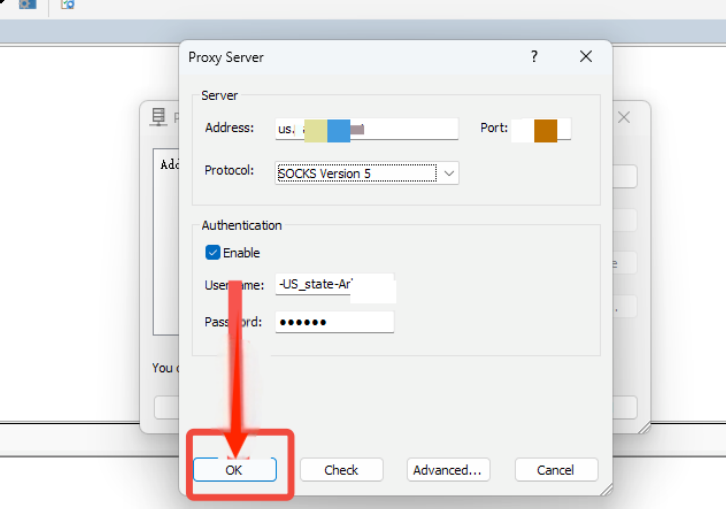1.Download and install Proxyifier. After opening it, click on Profile, then click on Proxy Servers.
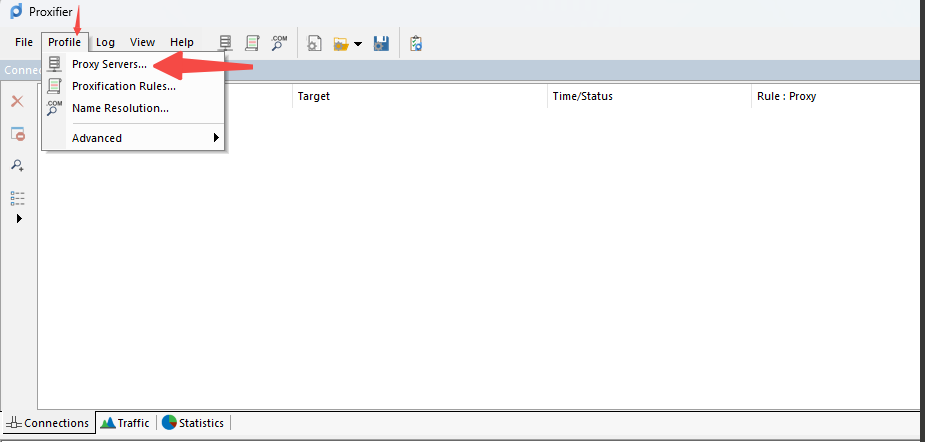
2.Click Add to add proxy information.
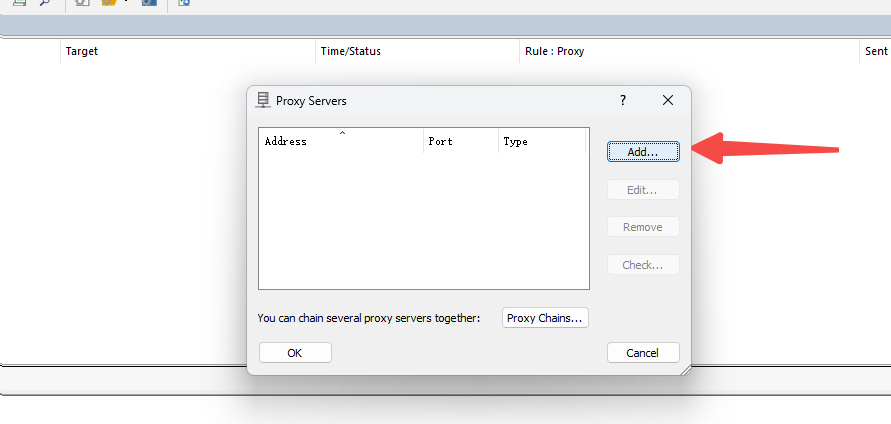
3.Choose to use a username and password, select the protocol "SOCKS Version 5," and then paste the generated proxy server, port number, username, and password into the proxy information. Click "Check."
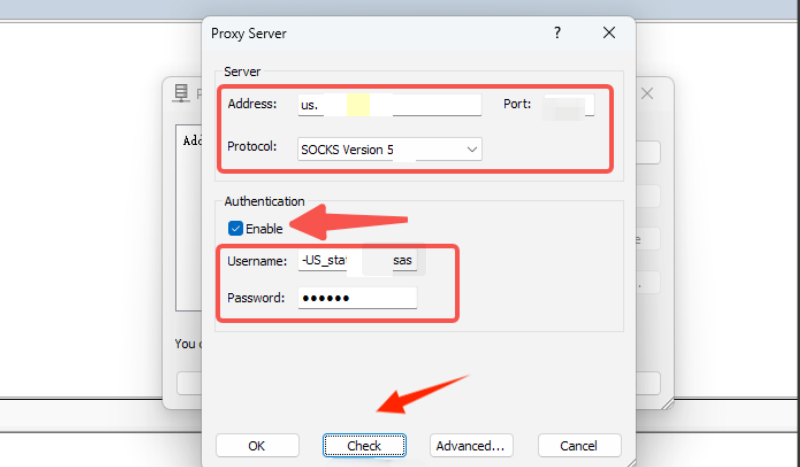
4.During the proxy check, if connection establishe appears, then the configuration is successful. Click OK.
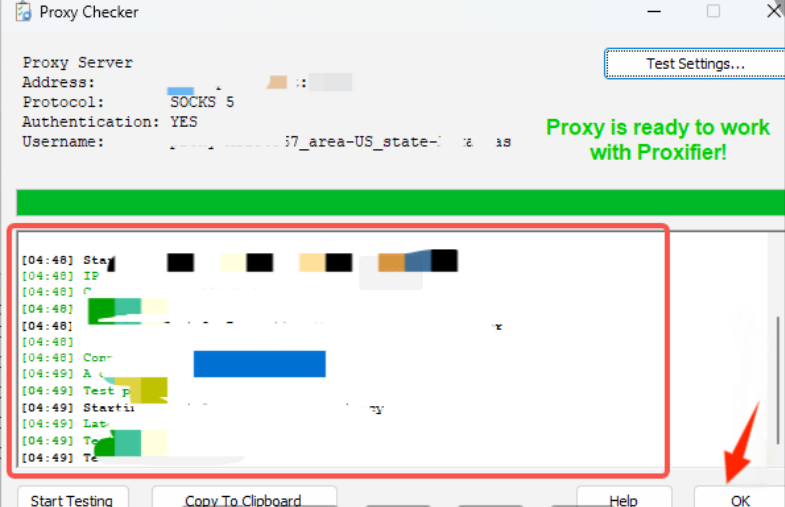
5.Return to the proxy configuration interface and click OK again.