1.Open your phone's settings and go to the WLAN page.
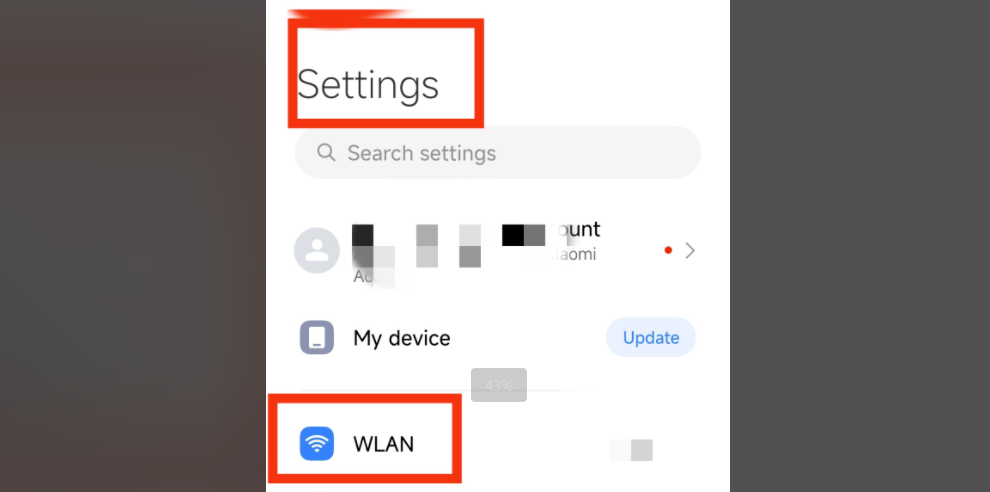
2.Tap on the WLAN network you are connected to and enter the details page. Scroll down and tap on "Proxy."
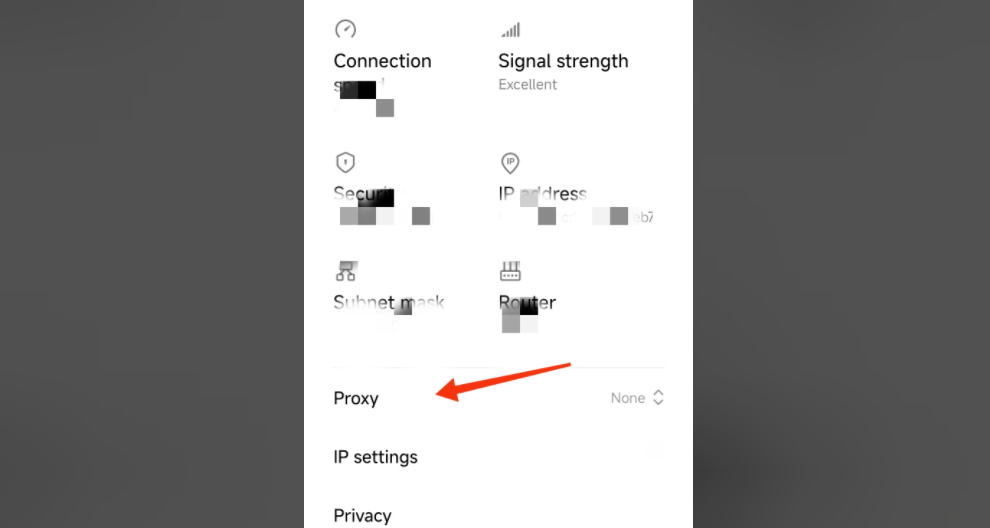
3.In the "Proxy" options, select "Manual" and enter the generated "proxy server address" and "port." Save and return.
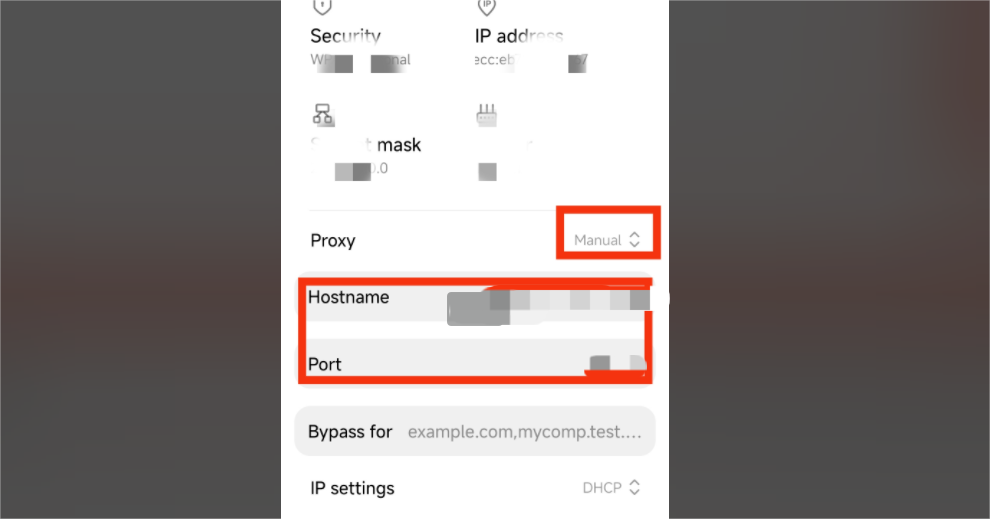
4.After the setup is successful, open your browser and visit an IP address detection website. In the pop-up window, enter your sub-account name and password, then click OK to confirm that the IP address has changed to the proxy IP.