1.Set the proxy IP in iOS settings and configure it in the proxy tool. After the download is complete, open the tool. Click the "+" icon in the upper right corner to enter the interface for adding proxy information.
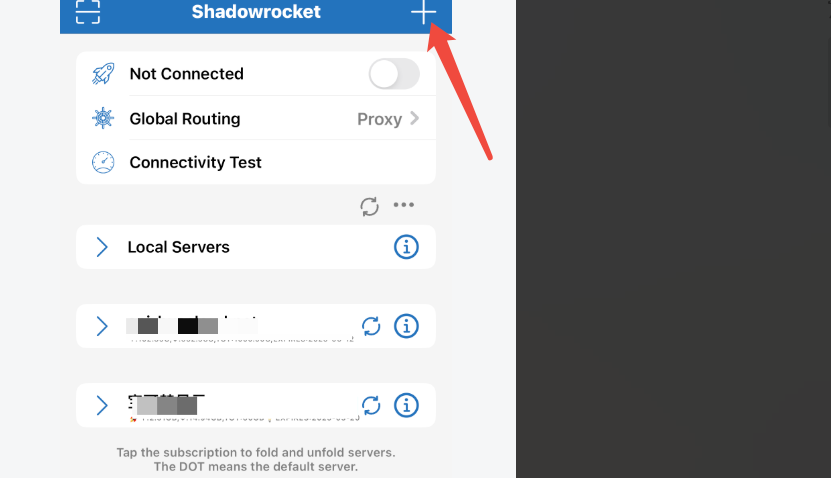
2.Click on the type option, select either HTTP or Socks5, and then click the back button in the upper right corner.


3.Enter the generated proxy server address, port, and your username and password, then click save. Return to the main page of the software, then click on the global routing options. Once set successfully, open an IP address detection website to confirm that the IP address has changed to the proxy IP.

