1、Click here to download and install Firefox. Open the Firefox browser and click on the Settings in the menu bar.
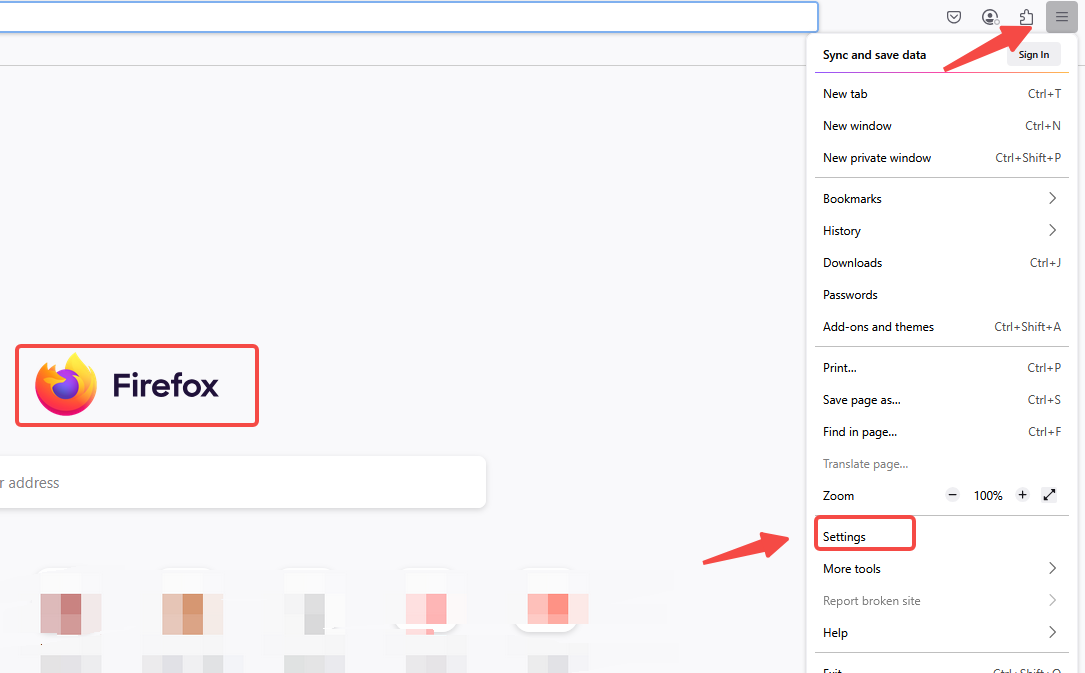
2、Once you are on the page, scroll down to the bottom and click on "Settings."
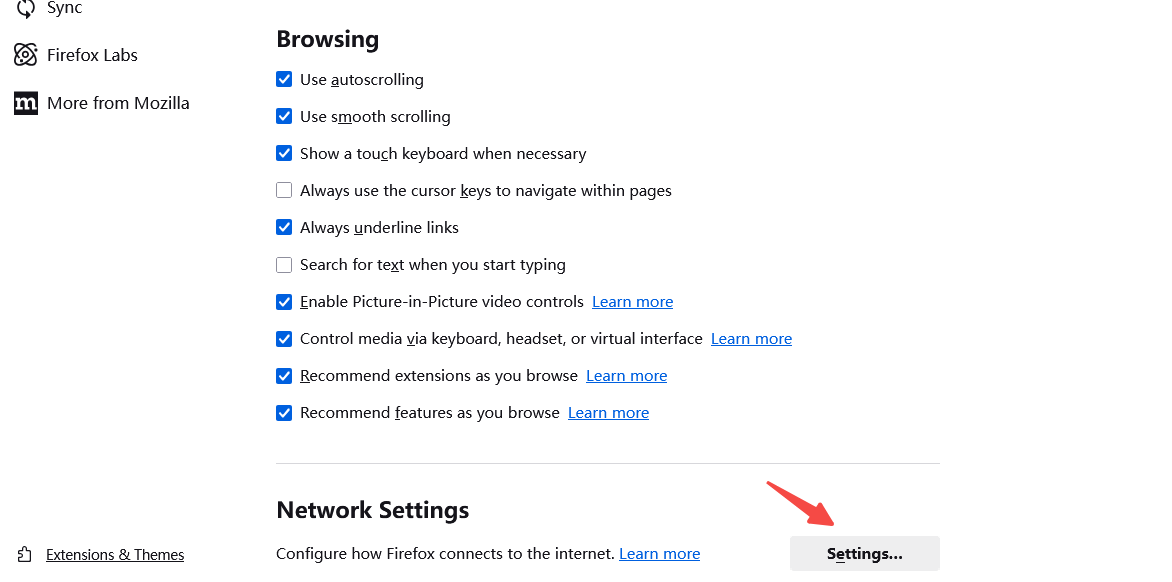
3、Select manual configuration and enter the proxy IP address and port in the dialog box. Check the box for Use " DNS proxy with SOCKS v5" and click OK.
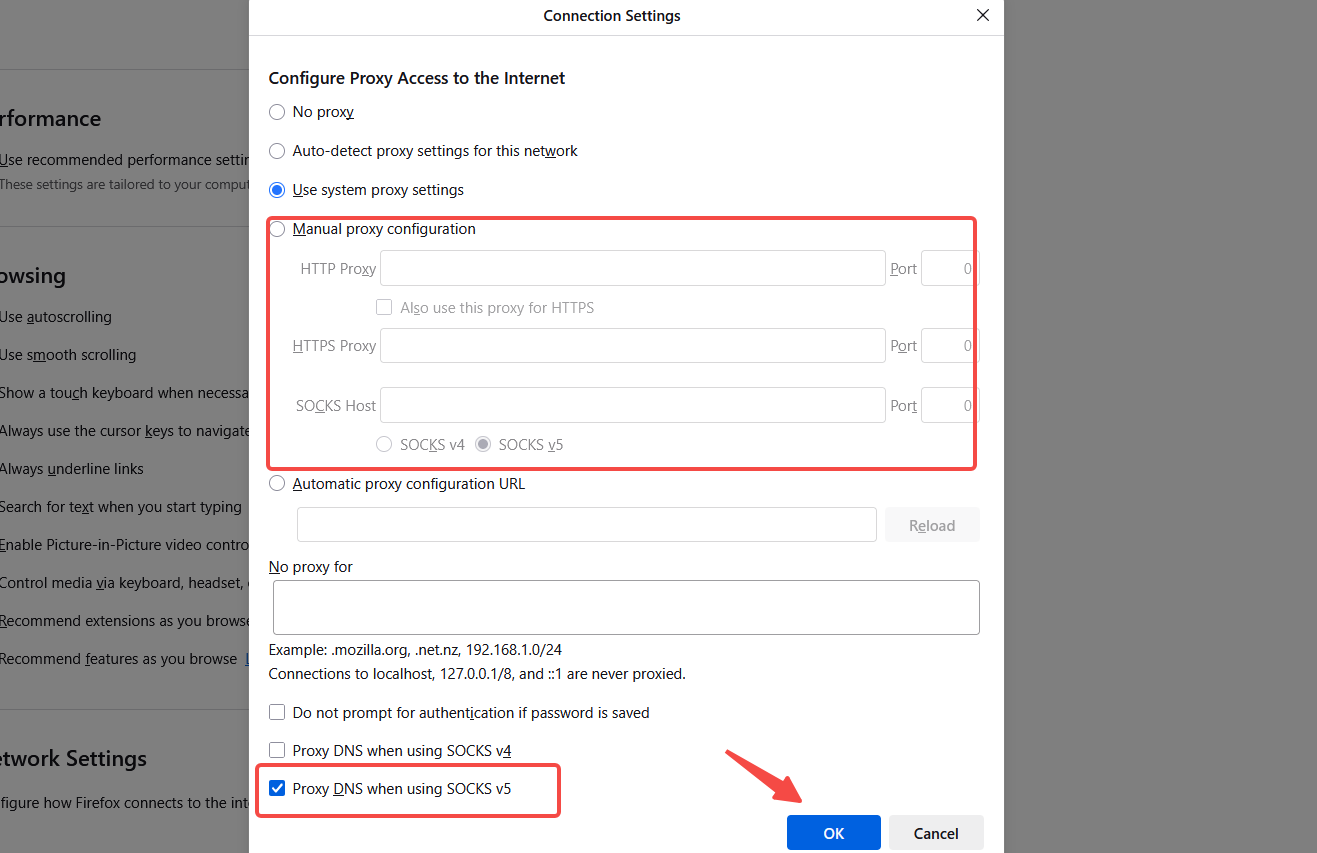
4、After completing the above steps, the proxy is successfully set.